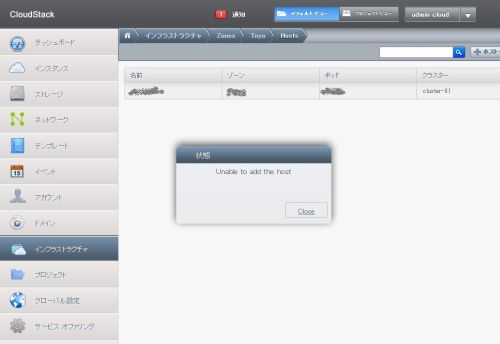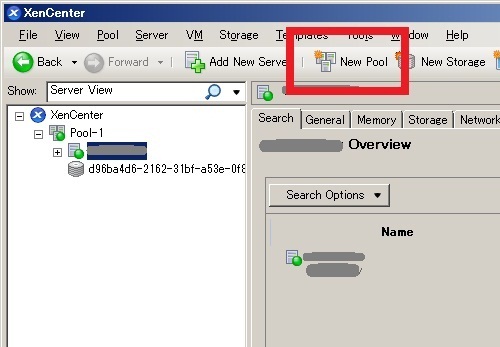Windwosがフリーズしてしまい、eclipseのワークスペースを閉じることができず、強制シャットダウンしてしまいました。
それの影響なのか、再起動してeclipseを立ち上げると、ワークスペースの読み込みの辺りで.logを見ろ!とエラーになってしまいます。
自分の場合は、dropboxでeclipseのワークスペースを家と会社においてあるマシンとで共有しています。
共有といっても、両方とも自分が使っているので同時コミットとかは無いのでいつもは便利だったのですが
家のパソコンがフリーズしてしまい、その結果、家も会社も両方ともEclipseが起動しなくなってしまいました。
両方ともエラーは「MESSAGE バンドル org.eclipse.core.resources (???) を自動的に有効化している間にエラーが発生しました。」となっており
最初はあまり考えずに、ワークスペースの「.metadata\.plugins」を念のためバックアップして、思いきって削除したところ直りました。
帰ってみると家のPCもだめだったので、もう少し調べてみると、resourcesというワークスペースの変更を記録するあたりで
「.snap」というファイルが「workspace/.metadata/.plugins/org.eclipse.core.resources」にあり、それが壊れているのが原因とのことで
下記のファイルを削除すれば、復旧しました。
\.metadata\.plugins\org.eclipse.core.resources\.snap
\.metadata\.plugins\org.eclipse.core.resources\プロジェクト名フォルダ\.snap