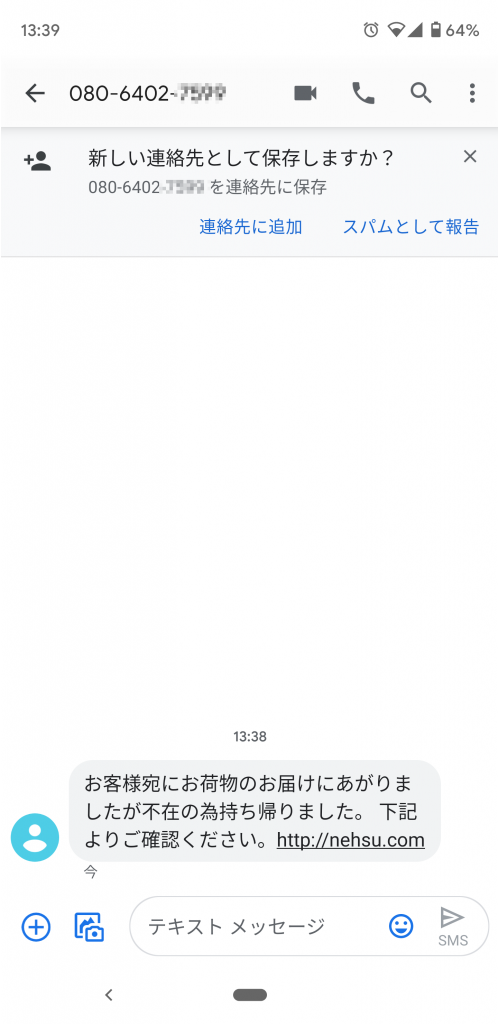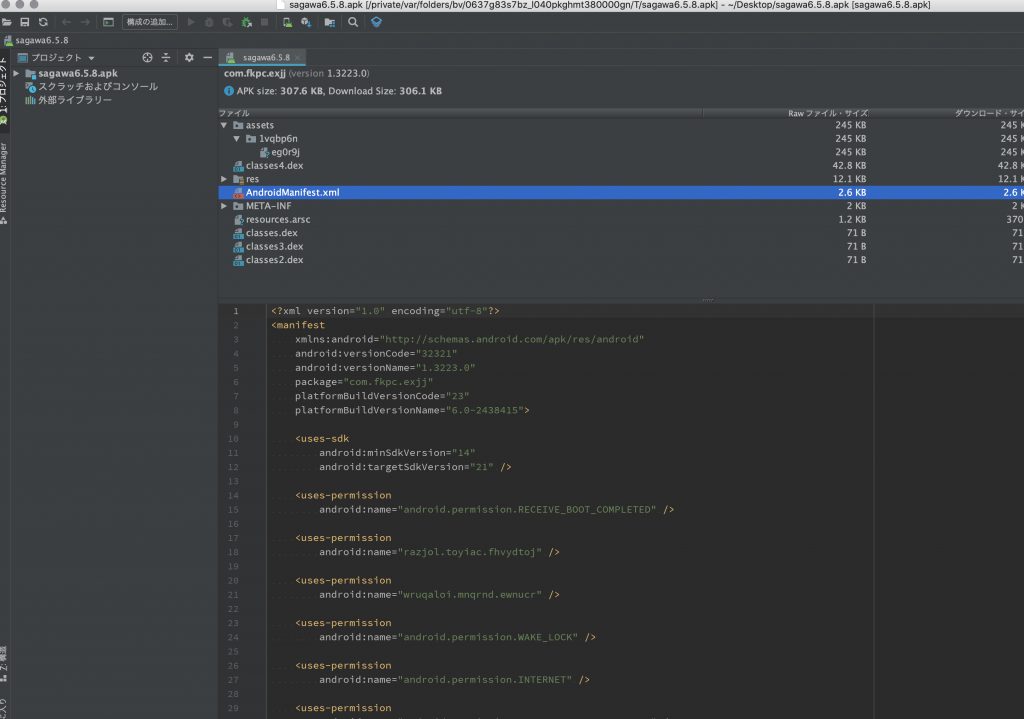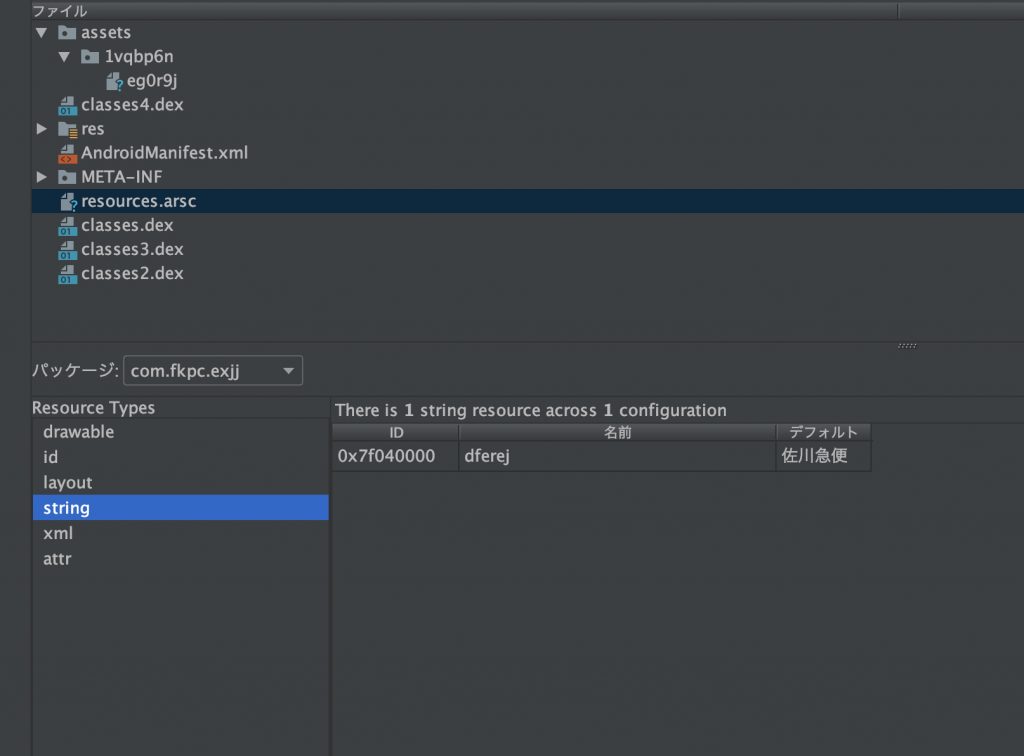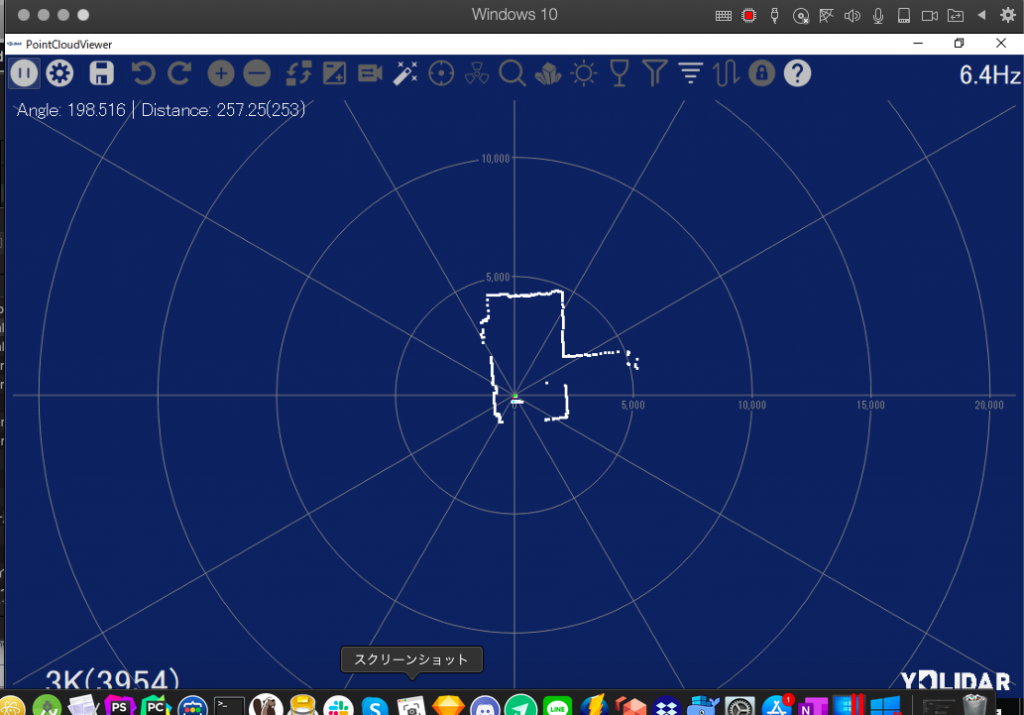func webView(_ webView: WKWebView, didFailProvisionalNavigation navigation: WKNavigation!, withError error: Error) {
let nserr = error as NSError
NSLog("didFailProvisionalNavigation :\(nserr.code)")iOSのアプリでWKWebViewを利用して表示しているページが一部のユーザだけ表示できず、didFailProvisionalNavigation Error 105が発生するので原因調査
自分の環境では発生しないので、一般ユーザから動作ログをレポートしてもらう機能をつけてから、アクセスログと突合させてみると、didFailProvisionalNavigationが発生した場合、アプリに同梱したHTMLを表示させているが、そのHTMLが表示された後、すぐにアクセス失敗したURLのパラメータ欠損みたいなURLに自動的に再度読み込まれる動きをしていることがわかりました。
didFailProvisionalNavigationで発生しているのは105で検索しても情報があまり見つからなかったが、下記のスレッドを発見しました。
https://bugs.chromium.org/p/chromium/issues/detail?id=831381
どうやらペアレントコントロールの影響のようで、Code 105で動きが今回の件と似ています、当初は広告ブロックも疑いましたが、SFSafariViewControllerではなく、wkWebviewなので除外していましたが、ペアレントコントロールはwkWebviewでも動作するようで、多分これです。
試しに再現するユーザー直接連絡してsafariでwkWebviewでエラーとなるページを開いてもらいましたが、アクセスできないとのことでした。
試した限りはコンテンツの内容ではなく、URLのそれっぽい文字列のようでしたので、別のURLを用意してリリースして対応